Social Security Tip
• Disclaimer: This is just a personal account of my experience paying my loan from the SSS. I have no affiliation with SSS or any other government agency. I hope it will be helpful to other individuals who need to know the steps to paying SSS loans. :)
Ever since I quit my past job, I had this nagging thought inside my head---settle all transactions before I "run out" of resources (you know, since freelancing isn't as stable as a regular job)! I wanted to free myself of loan balances right away. Of course, though, it got sidetracked by many other different things. Sidelines, vacations, baking, etc. That went on for almost a year, so now, when I (finally) checked my social security loan status online, I discovered that my loan already had a penalty fee (!) on top of the remaining balance and interest that I had to pay.
The thing is, I didn't know where or how to start.
Unlike before, there's no more accountant to submit our payments monthly. Now, I had to figure it out on my own. A friend was kind enough to tell me that some banks accept payment, so that was my first step. I went to a local bank that processed payments like mine. Unfortunately, though, the bank people informed me that: 1) the cut-off date for my payment was already over for the month, and 2) even if I reached their cut-off date, I still needed to get a payment slip from the SSS office before I could make a transaction with the bank.
In short, I had to go straight to the SSS office. And so I did. I followed the guards' instructions, which were much more helpful than those of the information booth. Here's what I did:
• I made sure I had all the things I needed (my SSS ID, the payment, a pen, etc.)
• From the main building (MAC), I went straight to the FORMS Booth, and obtained a LOAN PAYMENT FORM. You may want to ask for an extra form, in case you make errors.
• I proceeded to the Treasury Building (I asked around-the guards told me "diretso, tapos kaliwa sa dulo"), where payments are made.
• Once inside the Treasury Building cashier area, I filled up the form (in triplicate). If you're an individual paying your own loan, like me, you need only to put your SSS ID number, name, address. No need for your former employer's ID.
• On the right side of the form, put in the information needed for the following boxes: type of loan, amount you're going to pay (in numeric form and in words), the applicable month (if you are making a full payment, just write FULL PAYMENT).
• Make sure all the info you wrote is correct, then sign the form.
• Pay the amount at the cashier, and have the cashier machine-validate your form.
• After that, you will be asked to go back to the MAC building to have your copy verified. To do this, you'll first need to get a MEMBER SERVICES stub from the Information and Ticket Issuance Booth.
• Once you have your stub, proceed to the MEMBER SERVICES area (as of writing, it's at the back area of the building, with counters 24-32 designated to this category).
• Wait until your number is called. This step may take a long while.
• Have your copy of the form stamped and signed.
Once your form is stamped, you're good to go!
This is what the form looks like. I added the magenta letters to the parts that I answered.
Ever since I quit my past job, I had this nagging thought inside my head---settle all transactions before I "run out" of resources (you know, since freelancing isn't as stable as a regular job)! I wanted to free myself of loan balances right away. Of course, though, it got sidetracked by many other different things. Sidelines, vacations, baking, etc. That went on for almost a year, so now, when I (finally) checked my social security loan status online, I discovered that my loan already had a penalty fee (!) on top of the remaining balance and interest that I had to pay.
The thing is, I didn't know where or how to start.
Unlike before, there's no more accountant to submit our payments monthly. Now, I had to figure it out on my own. A friend was kind enough to tell me that some banks accept payment, so that was my first step. I went to a local bank that processed payments like mine. Unfortunately, though, the bank people informed me that: 1) the cut-off date for my payment was already over for the month, and 2) even if I reached their cut-off date, I still needed to get a payment slip from the SSS office before I could make a transaction with the bank.
In short, I had to go straight to the SSS office. And so I did. I followed the guards' instructions, which were much more helpful than those of the information booth. Here's what I did:
• I made sure I had all the things I needed (my SSS ID, the payment, a pen, etc.)
• From the main building (MAC), I went straight to the FORMS Booth, and obtained a LOAN PAYMENT FORM. You may want to ask for an extra form, in case you make errors.
• I proceeded to the Treasury Building (I asked around-the guards told me "diretso, tapos kaliwa sa dulo"), where payments are made.
• Once inside the Treasury Building cashier area, I filled up the form (in triplicate). If you're an individual paying your own loan, like me, you need only to put your SSS ID number, name, address. No need for your former employer's ID.
• On the right side of the form, put in the information needed for the following boxes: type of loan, amount you're going to pay (in numeric form and in words), the applicable month (if you are making a full payment, just write FULL PAYMENT).
• Make sure all the info you wrote is correct, then sign the form.
• Pay the amount at the cashier, and have the cashier machine-validate your form.
• After that, you will be asked to go back to the MAC building to have your copy verified. To do this, you'll first need to get a MEMBER SERVICES stub from the Information and Ticket Issuance Booth.
• Once you have your stub, proceed to the MEMBER SERVICES area (as of writing, it's at the back area of the building, with counters 24-32 designated to this category).
• Wait until your number is called. This step may take a long while.
• Have your copy of the form stamped and signed.
Once your form is stamped, you're good to go!
This is what the form looks like. I added the magenta letters to the parts that I answered.
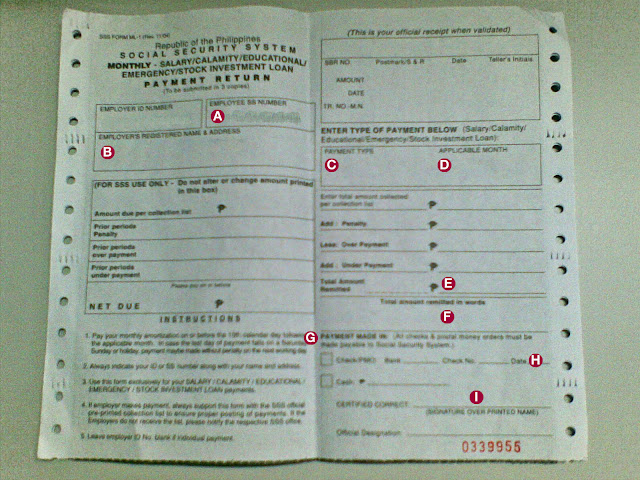

Thanks for this, Nikki! Big help. Want to share this somewhere.
ReplyDeleteHaha, glad to know it helped! :) Share away Chris! :)
ReplyDelete